How to Get Rid of QuickBooks Error 6073 Easily?
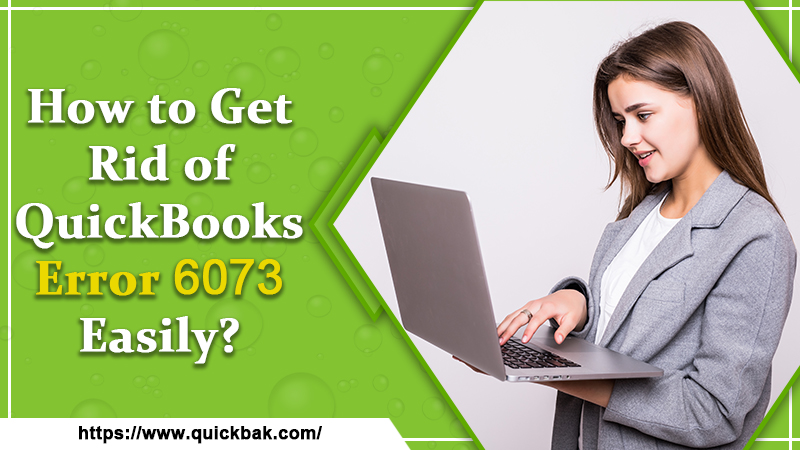
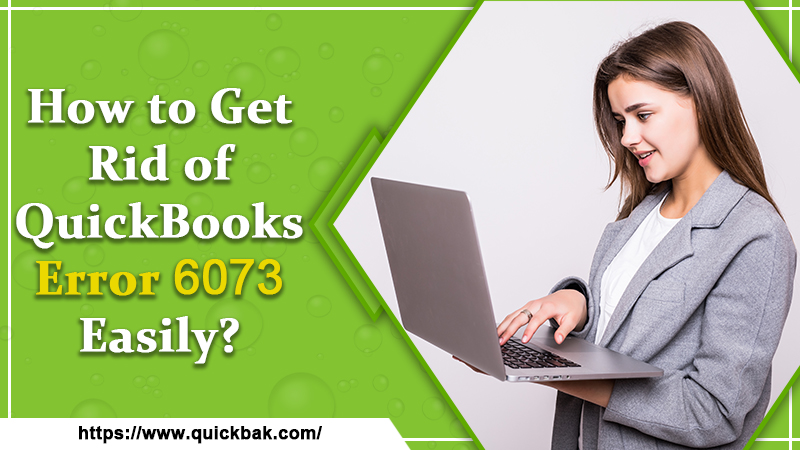
The QuickBooks accounting software has gained much popularity among business owners today. It has become a single destination for proper management of financial matters that aid in the effective working of a business. But like other software and solutions, QuickBooks is also not immune from any bugs and errors. Technical glitches are common, and they can occur at any moment when you are using them. QuickBooks error 6073 arises during those times when users open a company file. It is a QuickBooks 6000 error code series, which also suggests that a different user might have launched the company file. In this post, you’ll find the various causes and resolutions for it.
You can be sure of this error occurring when you notice the symptoms described below. So, be alert when you observe the following signs.
QuickBooks error 6073 99001 is a result of varied technical glitches. The possible reasons for it are given below.
Also Read: How To Fix QuickBooks Error 6190 And 816 In A Few Seconds?
There are various ways to resolve QuickBooks error-6073. Many of them can help you eliminate this problem and use your software efficiently for your work.
QuickBooks File Doctor is an ingenious tool that can fix problems associated with the company file. You can easily download it from Intuit’s official website. Then, run it to resolve the data damage. Go through the steps below to use this tool.
There are various scenarios in the QuickBooks software that can lead to this error code. Thus, you should conduct different troubleshooting methods that are specific to a particular scenario.
1- When you are trying to launch the file on a different system in single-user mode.
2- The company file is in single-user mode and is open on the host computer.
3- When the company file is put in a read-only network folder.
You need to rename your network data file with a . ND extension if you find that you still cannot resolve this error. These are the network files in QB that permit it to access company files over a network. For renaming the file, go through these steps.
Also Visit: How To Fix QuickBooks Error Code 404?
Another great built-in tool of the QB tool hub is the Quick Fix MY Program. It closes the background processes that are used by QuickBooks and starts a repair on the whole program. You can use it to fix QuickBooks error -6073. Adhere to the steps given below for running Quick Fix my Program.
The QuickBooks error 6073 can be effectively resolved through several methods. You can use the QuickBooks File Doctor Tool to resolve the problems associated with the damaged company file. You can also fix the error manually according to the scenario that’s specific to it. Renaming the network data file with a . ND extension can also fix the error. Employ the Quick Fix my Program tool to repair the whole program. In case of additional troubleshooting assistance, connect with the QuickBooks customer team.